
If you have gone for 1 scene per folder you may notice two files. Now, back in Blender click File -> Import -> Daz Native and in the file dialog navigate to where you saved the Daz scene file previously. You can import straight into a scene but it is much easier to use a blank file so you can have the prop ready to append at any time.
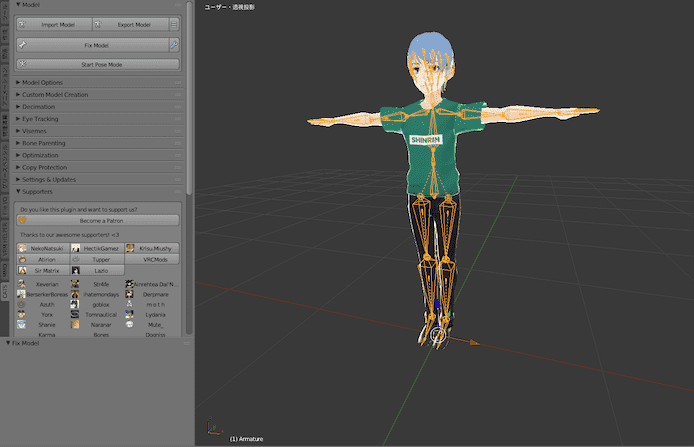
In general I advise importing Daz props into a fresh Blender file, fixing anything and saving, then append your prop into your working scene. Now for importing your Daz prop into Blender, but first a quick note about workflow. It is (generally) only needed for Character exports however it is a good practice to get into so you do not forget and get the horrible ‘DBZ’ error when it is required. You generally do not need to export a DBZ file for props and environments.


 0 kommentar(er)
0 kommentar(er)
